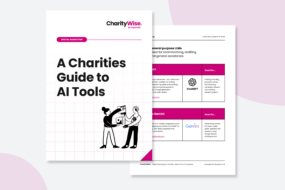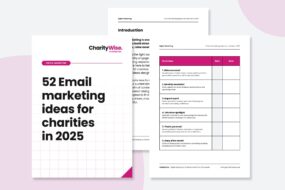What is Canva?
Canva is a web-based design platform that empowers anyone, regardless of design experience, to create professional-looking visuals. Think of it as your online graphic design studio, packed with user-friendly tools, templates, and stock photos to bring your ideas to life.
Why is Canva perfect for charities?
Captivating visuals are essential for fundraising and awareness campaigns. With limited resources, charities often struggle to afford professional designers. Canva bridges this gap, allowing you to create high-quality:
- Social media posts: Eye-catching graphics to grab attention and boost engagement on Facebook, Twitter, Instagram, etc
- Promotional materials: Flyers, posters, and brochures to promote events, raise awareness, and attract volunteers
- Presentations: Compelling presentations for grant proposals, meetings, and educational workshops
- Infographics: Transform complex data into visually engaging infographics that resonate with your audience
- Reports: Enhance your annual reports with impactful visuals that showcase your impact
Canva for Nonprofits: free access to pro features
Now for the good news…UK charities can unlock the full potential of Canva through their exclusive “Canva for Nonprofits” programme.
Canva for Nonprofits unlocks access to all the premium features of Canva Teams – 100% free, and will significantly enhance your design capabilities.
See below just some of the features:
- Extensive template library: Thousands of professionally designed templates for all your design needs, saving you time and effort
- Premium stock photos and graphics: Access to millions of high-quality photos, illustrations, and icons to elevate your visuals
- Brand kit creation: Maintain consistent branding across all your designs with a dedicated space for your logos, fonts, and colours
- Magic resize: Effortlessly resize your designs for different platforms, ensuring perfect visuals for social media, print, or presentations
- Team collaboration: Work together with your team on designs in real-time, perfect for brainstorming and feedback
- 100GB Cloud storage: Ample space to store all your design assets and collaborate seamlessly
How to Apply for Canva for Nonprofits
The application process is quick and straightforward. Here’s what you need to do:
- Check Canva’s eligibility guidelines to see if your organisation is an eligible nonprofit
- If you do not already have an existing Canva account, you can sign up here for free
- Fill out and submit the application form
- Complete the verification process
Canva will review your application and update you via your provided email address in 7 to 10 days.
Getting the most out of Canva for Nonprofits
Canva offers a wealth of resources to help you get started, including tutorials, design tips, and templates specifically tailored for the nonprofit sector. Here are some additional tips to maximise your use of Canva for Nonprofits:
- Explore the Learning Centre: Canva’s Learning Centre provides a treasure trove of tutorials, articles, and video guides to hone your design skills and explore advanced features
- Maintain brand consistency: Use the Brand Kit feature to ensure all your designs reflect your charity’s unique visual identity
- Storytelling through design: Leverage the power of visuals to tell your charity’s story, showcase the impact of your work, and connect with your audience on an emotional level
- Stay inspired: Browse the vast template library and discover new design ideas for your next campaign or project
By embracing Canva for Nonprofits, your organisation can unlock a world of design possibilities without breaking the bank. So, unleash your creativity, tell your story with stunning visuals, and empower your fundraising and awareness efforts!