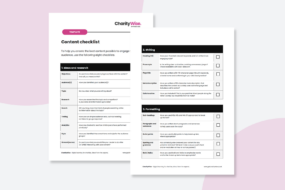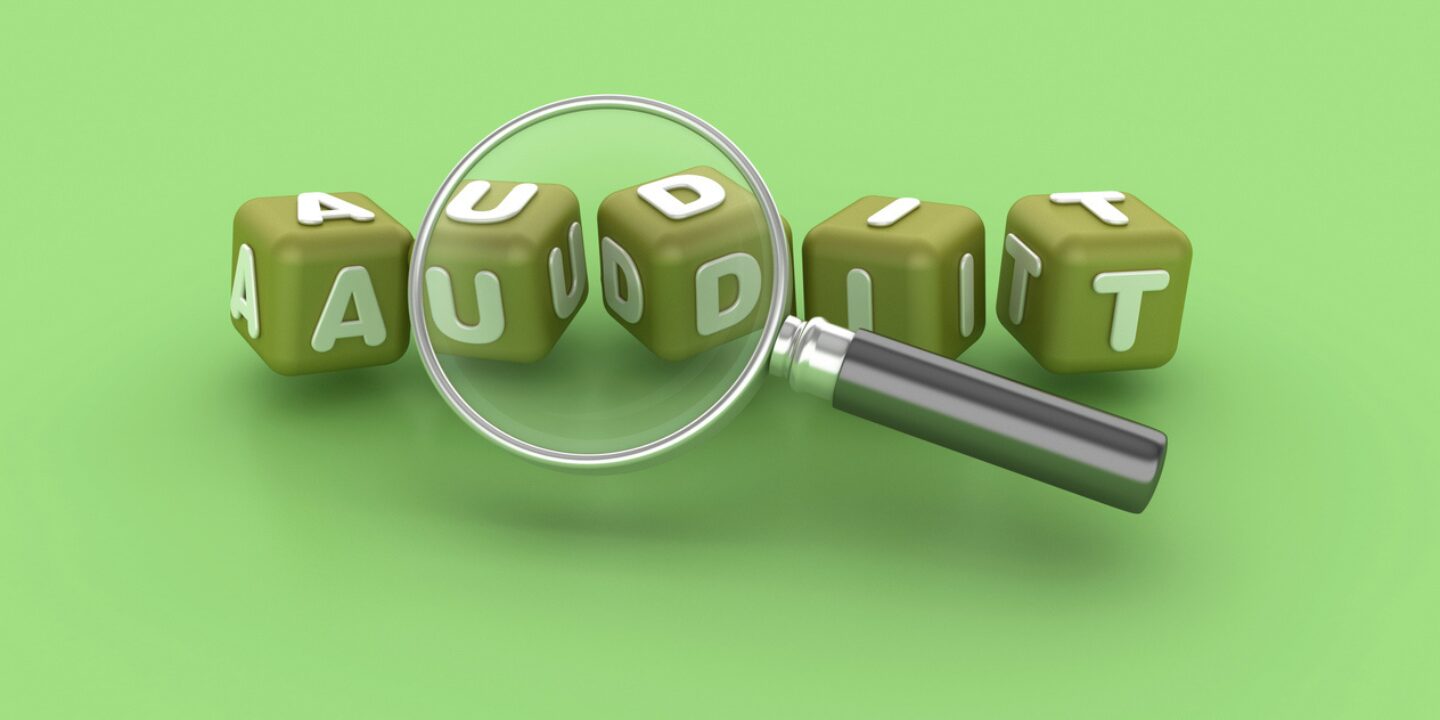
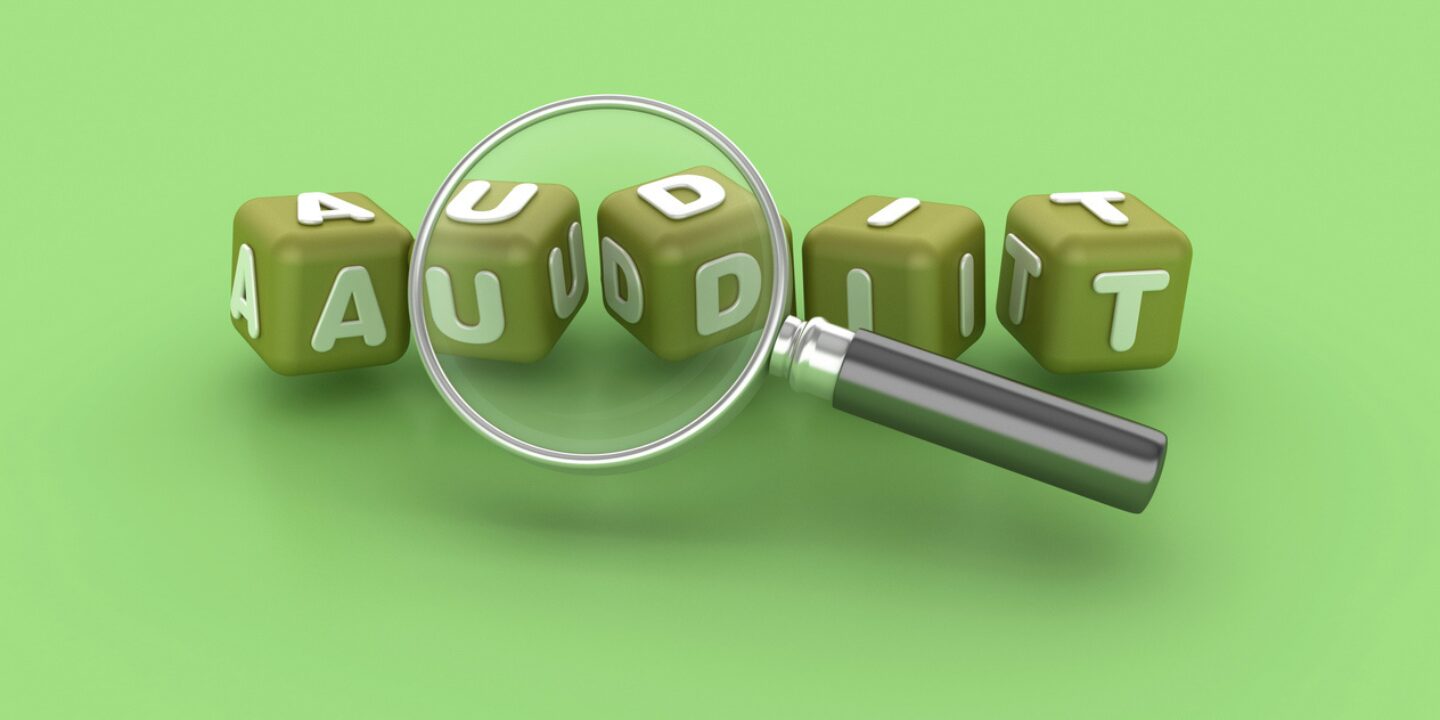
Content auditing helps you review and understand your charity’s website content, providing a clear path for future improvements. In this guide, we’ll cover what a content audit is, explore different types, highlight key benefits, and provide a step-by-step checklist to help you conduct your own.
What is a content audit?
A content audit involves reviewing all or part of a website to identify content that needs to be removed or improved. This process highlights what is and isn’t working for users, making it an essential regular task to keep your content healthy and performing well.
During the audit, you will assess how your content is performing and how users engage with it, while also evaluating the quality and relevance of the content.
Types of content audit
Understanding your goals for the audit will help determine the type you need to conduct. There are two main types of content audits: full, focused, or a combination of both.
Full Audit: If you’re planning a complete website refresh, redesign, or migration, it’s beneficial to audit all the pages on your site. This comprehensive approach ensures that all content meets user needs and highlights areas for improvement.
Focused Audit: If your goal is to enhance specific areas of your site, a focused audit can target individual sections (such as the blog), user journeys, key landing pages, or specific content groups.
What are the benefits of a content audit?
Content audits allow you to evaluate the strengths and weaknesses of your content, ensuring it effectively meets user needs.
A content audit can help you to:
- Find out the types of content that your users engage with
- Understand what content can be removed or improved
- Focus and prioritise content efforts on areas of greatest need
- Identify any risks and accessibility issues
To make your content audit straightforward, we’ve created a simple checklist to guide you through each step. This checklist will help you review, organise, and evaluate your website’s content effectively, so you can confidently plan improvements and keep your site engaging and relevant.
Content audit checklist
1. Set goals for the audit
Before you begin reviewing your content, establish clear goals for what you want to achieve. This will guide the direction of your audit.
Consider focusing on aspects such as how your existing content performs in organic search, how users engage with it, or the effectiveness of your blog.
2. Create an audit spreadsheet
Begin by setting up a simple spreadsheet to keep track of your audit. This inventory will help you organise data and any notes you make during the process.
Your spreadsheet can include the following columns, depending on your focus:
- URL: The web address of the page
- Page Title: The title of the page
- Content Type: The type of content (e.g., blog post, landing page)
- Sessions: The number of visits to the page
- Clicks: The number of times users clicked on the page
- Impressions: How often the page appeared in search results
This basic structure will help you efficiently assess your content.
3. Select URLs to review
Start by gathering the URLs (web addresses) of the content you want to audit. This can include blog posts, guides, landing pages, and more.
For Small Sites: If your website is small, you can manually collect the URLs by visiting each page and copying the web address. Then, add them to your spreadsheet.
For Larger Sites: If your website is larger, you may need to use a website crawler tool like Screaming Frog’s SEO Spider or SEMRush’s Site Audit. These tools automatically scan your site and list all the URLs for you.
This process helps ensure you have a comprehensive list of content to review.
4. Analyse your data
You can use Google Analytics (GA) and Google Search Console (GSC) to find out how the content on your site is performing and how users are engaging with it.
Depending on your goals, you can look at metrics such as sessions, page views, exit rate, assisted conversions etc directly in GA. Or if you are using the crawling tools mentioned above, you can set these up to pull GA data for you.
If you’re unfamiliar with these tools, don’t worry! Follow our How to measure content performance guide to find out more about content metrics that you can use to track the impact of your content.
5. Assess content performance
With all your data organised in the spreadsheet, you can now evaluate how your content is performing. Start by identifying low-performing content and examining other key metrics to see if your content meets user needs.
To make this process easier, consider using a traffic light system to categorise each page. You can label each URL as follows:
- Green (keep): The content is performing well and meets user needs
- Yellow (improve): The content has potential but needs enhancements
- Red (remove): The content is underperforming and should be removed or significantly updated
This visual system will help you quickly identify which pages to keep, improve, or remove as you refine your content strategy.
6. Review content quality
Next, evaluate the quality of the content on your pages. Depending on the size of your site, you can choose to review pages individually or focus only on those flagged for keeping or improvement.
Consider the following aspects to determine the quality of the user experience your content provides:
Meets user needs: Does the content answer users’ questions or fulfill their needs effectively?
Adheres to usability best practices: Is the content easy to navigate and read? This includes checking for clear headings, bullet points, and proper formatting.
Consistent brand experience: Does the content reflect your organisation’s voice and branding? Consistency helps build trust with your audience.
As you review, add notes to your spreadsheet where you identify areas of improvement or content that lacks quality. This will help you create a clear action plan for enhancing your content in the future.
7. Prioritise next steps
Once you have completed the content audit, you can prioritise the next steps for you and your team.
- URLs that have been flagged to be removed: These can be redirected to a relevant page or the homepage
- URLs that have been flagged to be improved: Rank these pages based on ease of update and importance to your goals. Start with the ones that are easier to improve and have a significant impact on user experience
Once you’ve prioritised, begin enhancing the content on these pages. Compare them to higher-ranking pages for the same keywords to identify content gaps. Look for opportunities where you can provide more valuable information or expertise, ensuring your content stands out to users.
8. Sharing key findings
After completing your content audit, summarise the key insights and overall themes you discovered. This summary will serve as a valuable guideline for future content creation.
Highlight key findings: Focus on the most significant observations, such as areas of strong performance and common weaknesses across your content
Include recommendations: Provide actionable suggestions based on your findings, helping your team understand where to focus their efforts
Share with stakeholders: Create a report to share with team members or stakeholders. This will ensure everyone is aligned on the audit results and aware of the next steps for improving your content strategy
By sharing these insights, you can ensure collaboration and drive effective content improvements across your organisation.
How often should you review your content?
Establishing a regular review cycle is crucial for keeping your content up to date, ensuring it meets user needs, and guiding the creation of new content.
For smaller charity sites: An annual review is often sufficient unless you’re focusing on improving a specific area of the site or noticing declines in traffic and conversions. In those cases, more frequent reviews may be necessary to address issues promptly and optimise user engagement.
Regular reviews will help you maintain content quality and relevance, ultimately supporting your charity’s goals.