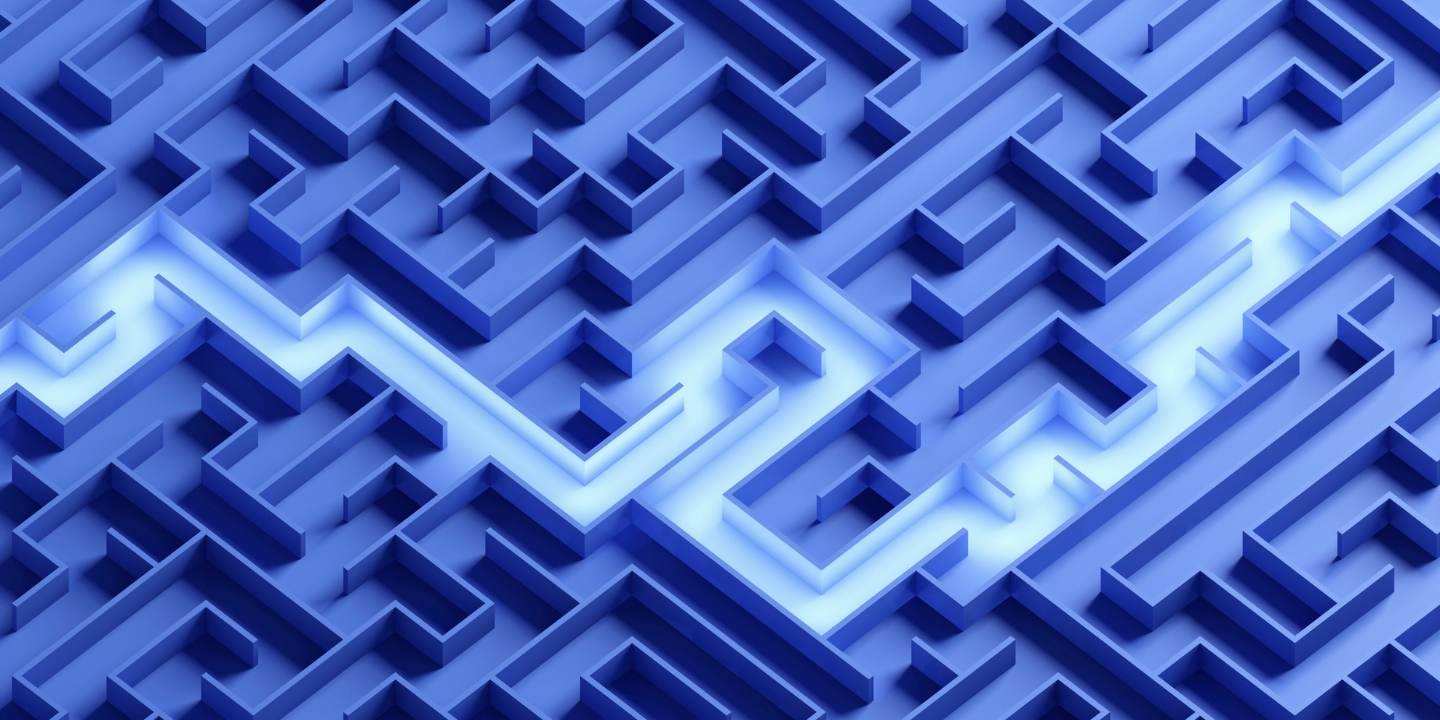
Intermediate
16 May How to optimise your navigation menu
by Jake Lambert
This guide outlines a step-by-step method for restructuring your navigation menu. Using analytics, user research, and A/B testing, you can create intuitive journeys for donors, volunteers, and supporters. "We've used this process to optimise high-profile charity websites, and the outcomes have been remarkable. In my...
Hello, you need to be a CharityWise member to access the rest of this content.
CharityWise is FREE for everyone working in a charity or not-for-profit. To join us today, head to our membership page to create your account.
If you are a member already, then log in below.

